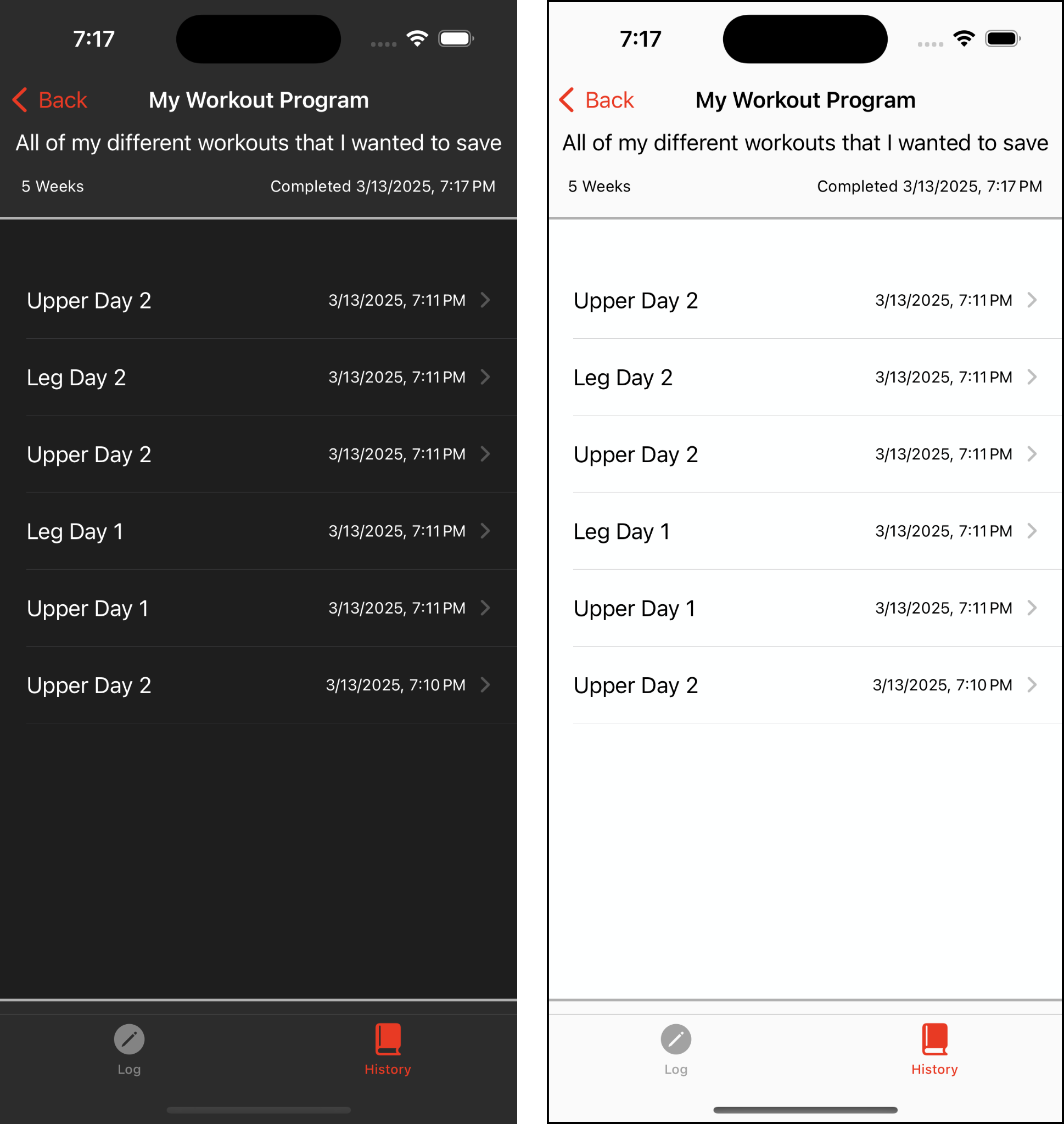Apex Movement Update
03/07/25
Swift, SwiftUI, SwiftData
February Update for Apex Movement
The Apex Movement Project had quite a few updates in February. Exercise search along with variants and equipment were added. The profile view now displays the user’s information entered during onboarding. Existing beta test users were prompted to fill it out if missing. There is now a timer while logging exercises. Numerous visual improvements were made to the overall design. Subviews were created to help standardize the text and text fields. The background colors and element padding were also improved to allow for easier maintenance and customization.
Welcome
Changes for the background colors were added to allow for better customization of the colors for both light and dark mode.
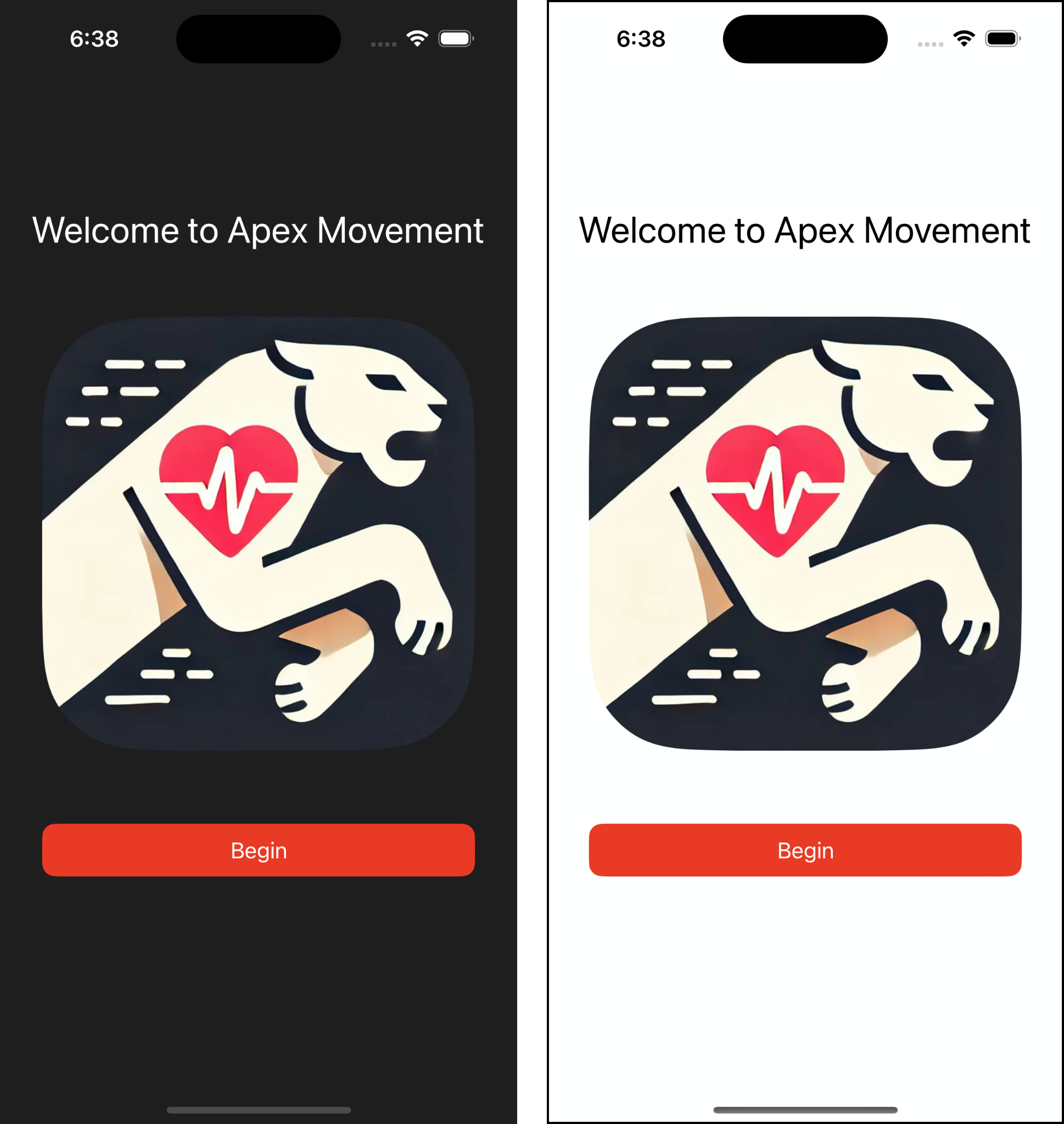
Create Profile
Custom text views were created for the text fields and text elements. Some changes are still needed for the light mode text fields.
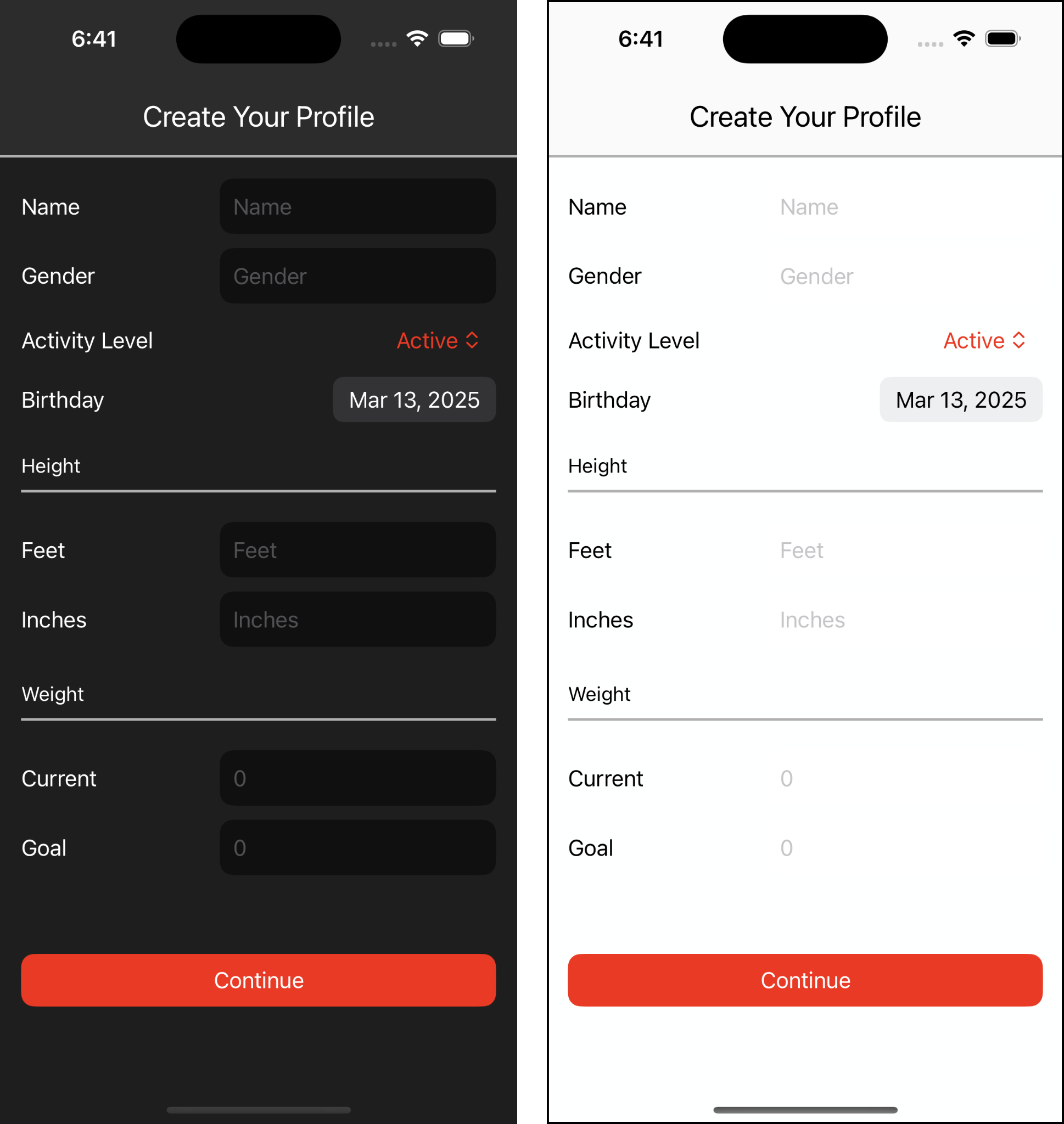
Create Program
The new text fields and backgrounds have been applied throughout the entire app to improve consistency.
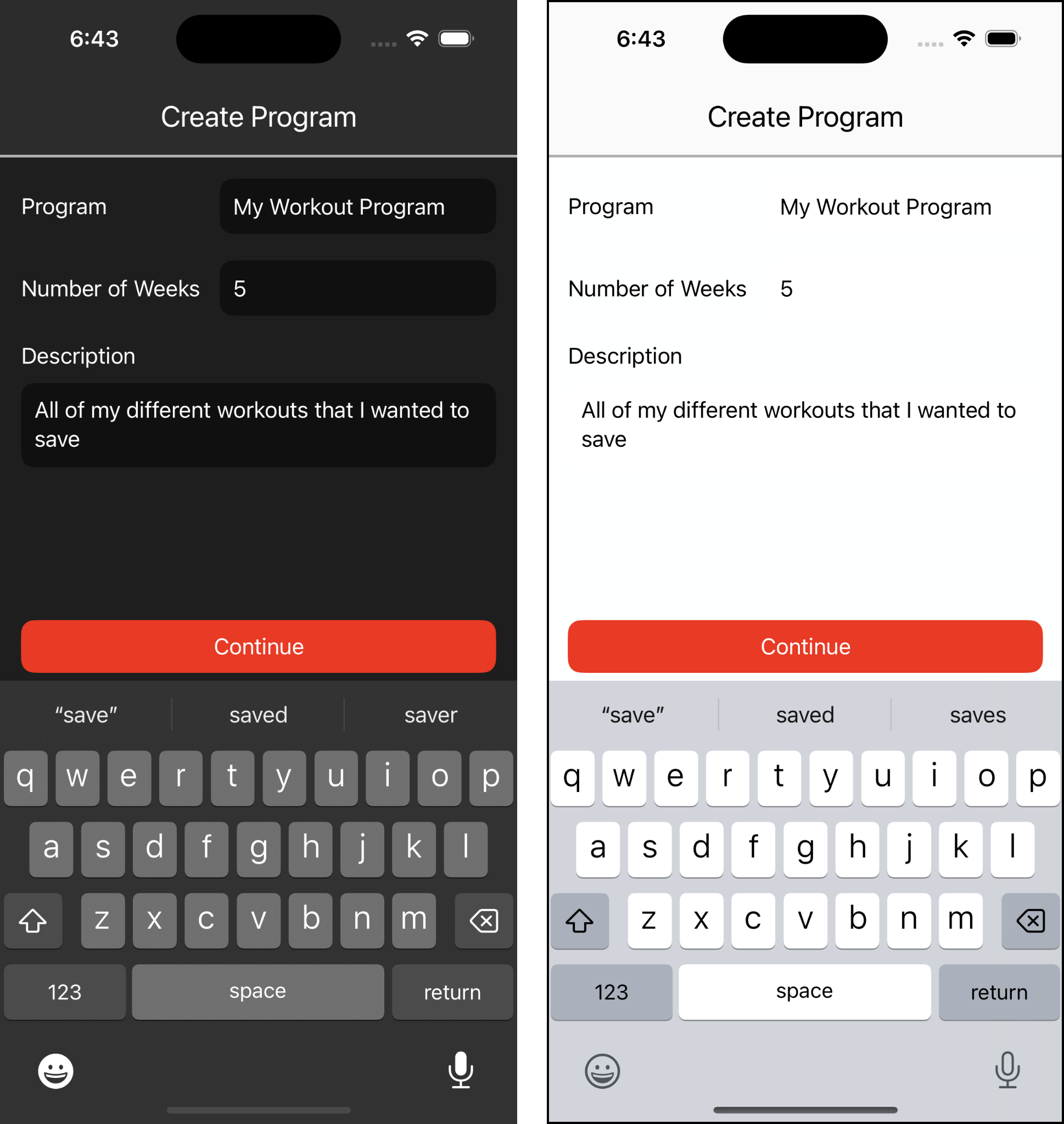
Edit Profile
The profile information was added to the onboarding. For existing beta test users, they were prompted to fill it in if their name was missing. There is no option to edit yet but it will be included in the next update.
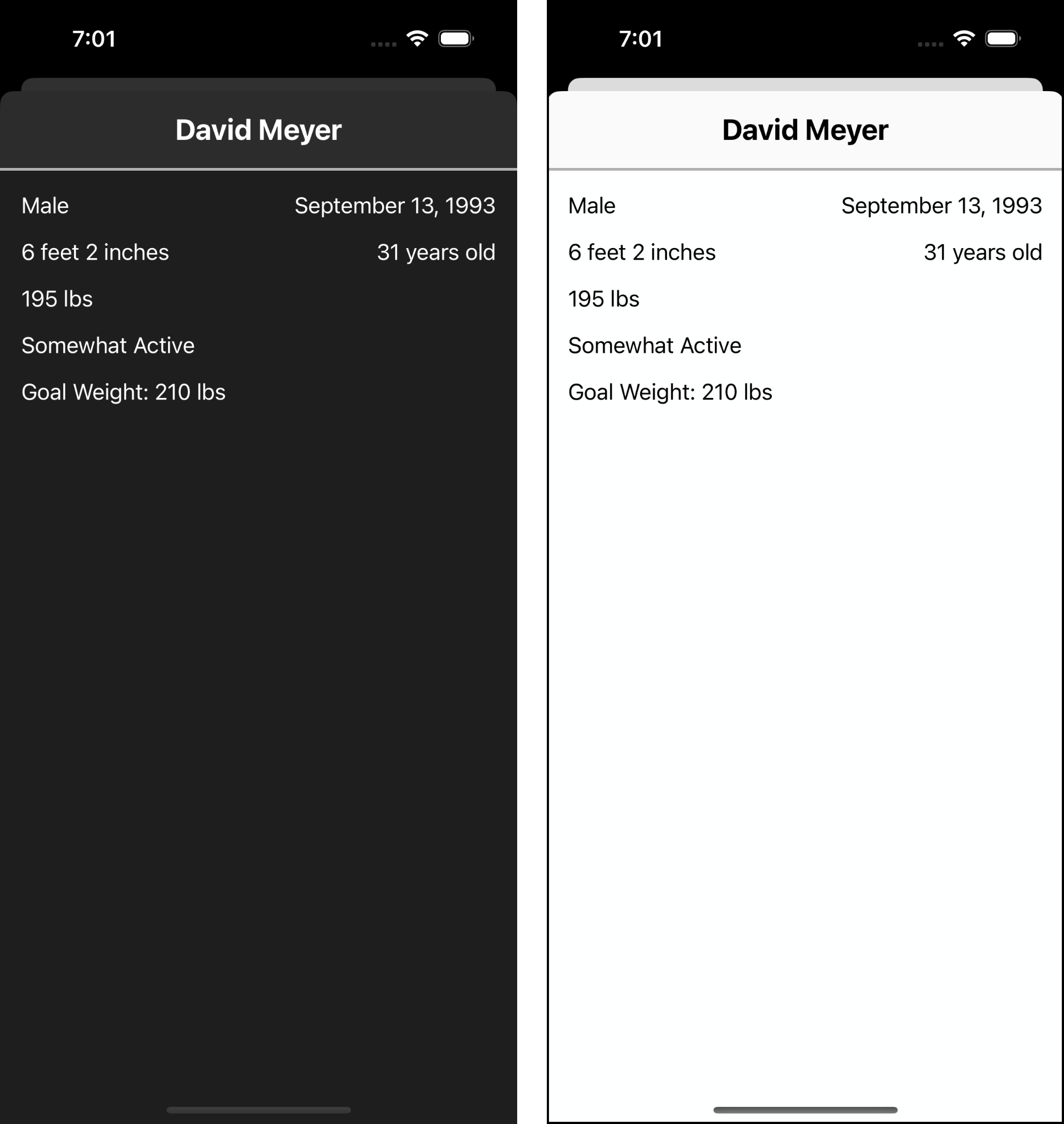
Edit Program
Editing the program has been moved to a separate view to improve the spacing of the elements. This information does not need to be updated often.
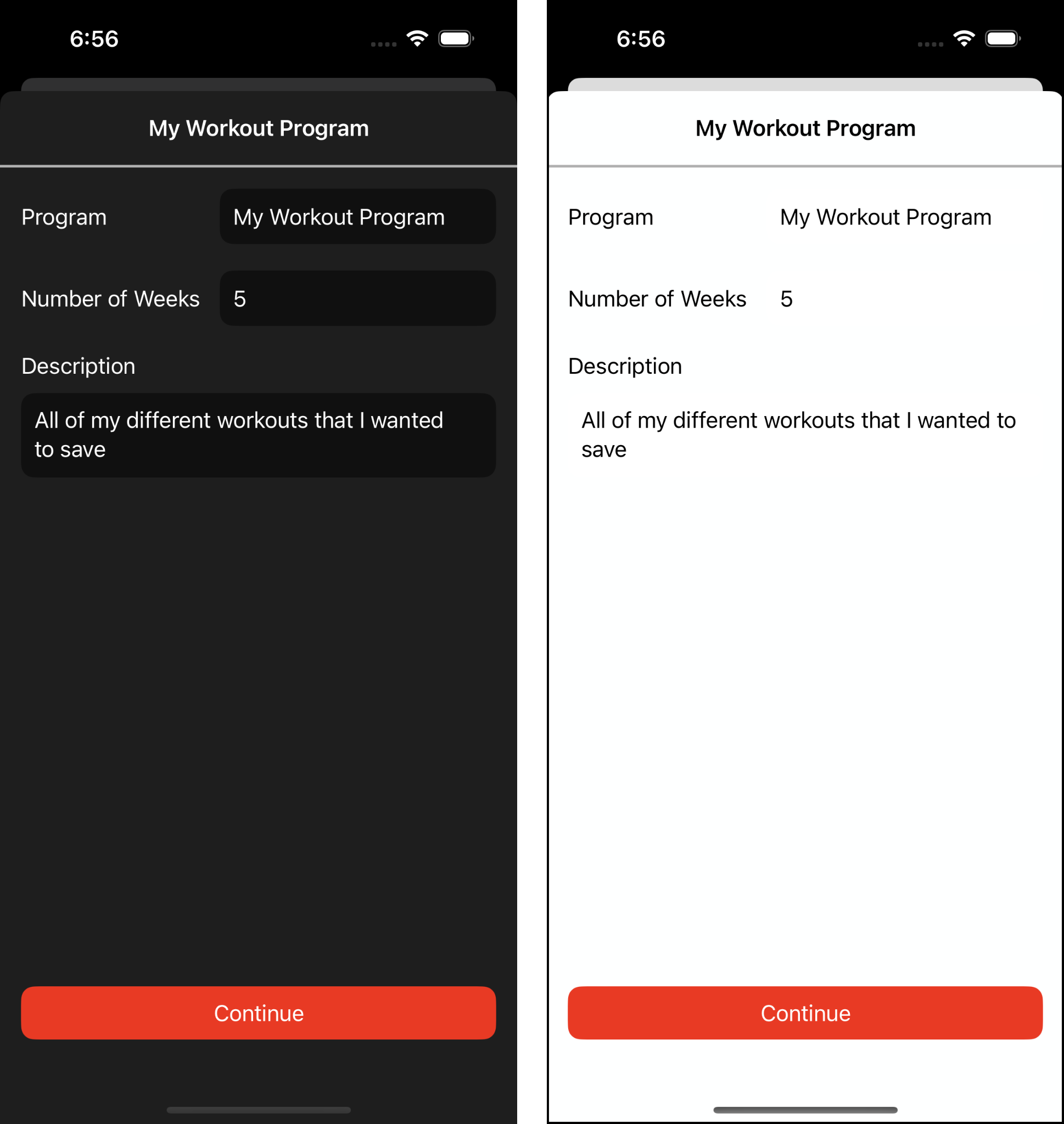
Edit Workouts
The main template view now focuses on the workouts and editing/adding them. Workouts can also be copied by swiping on the row and selecting the appropriate option.
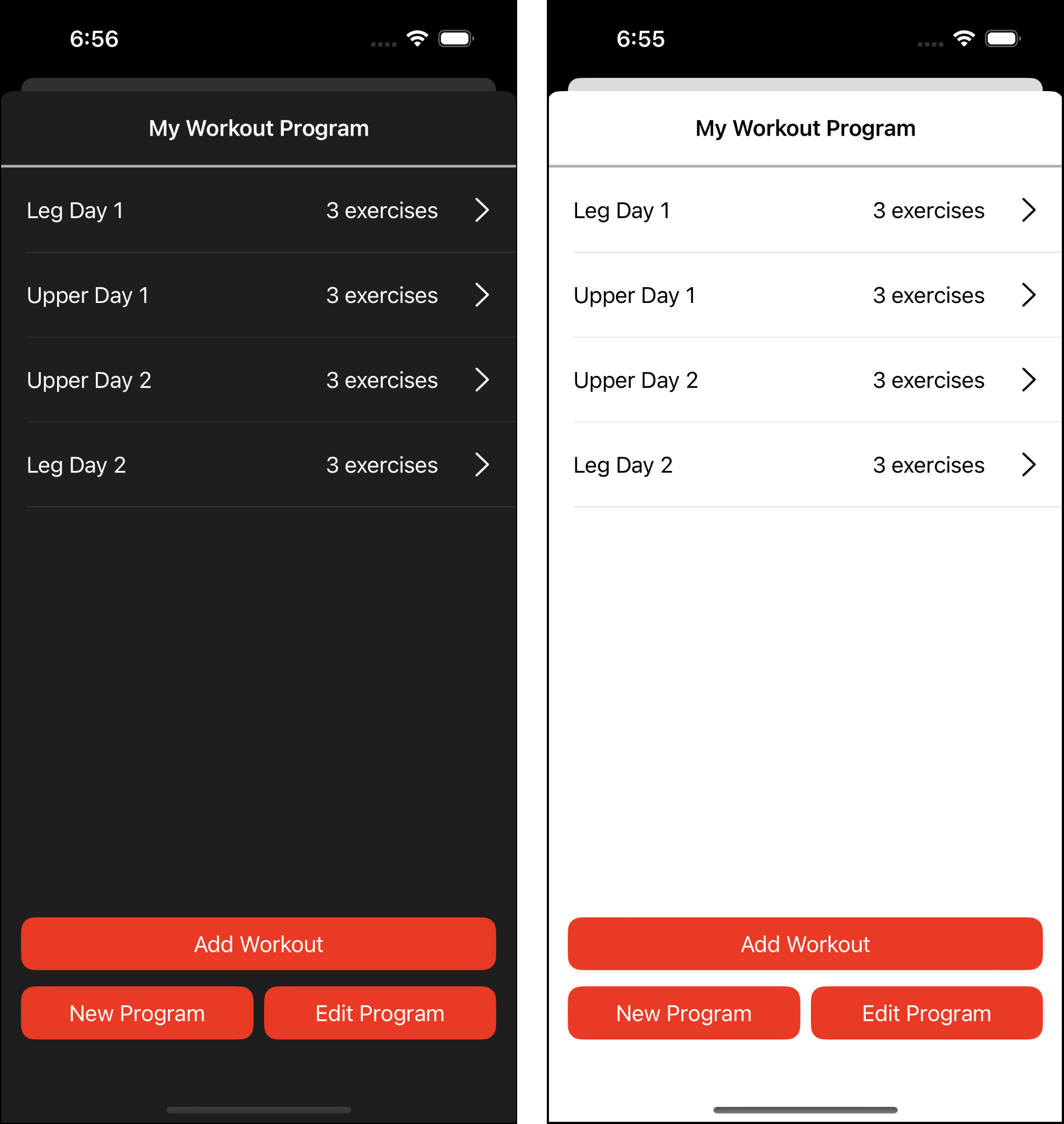
Edit Workout
Editing a workout is the same as before but with the new visual changes
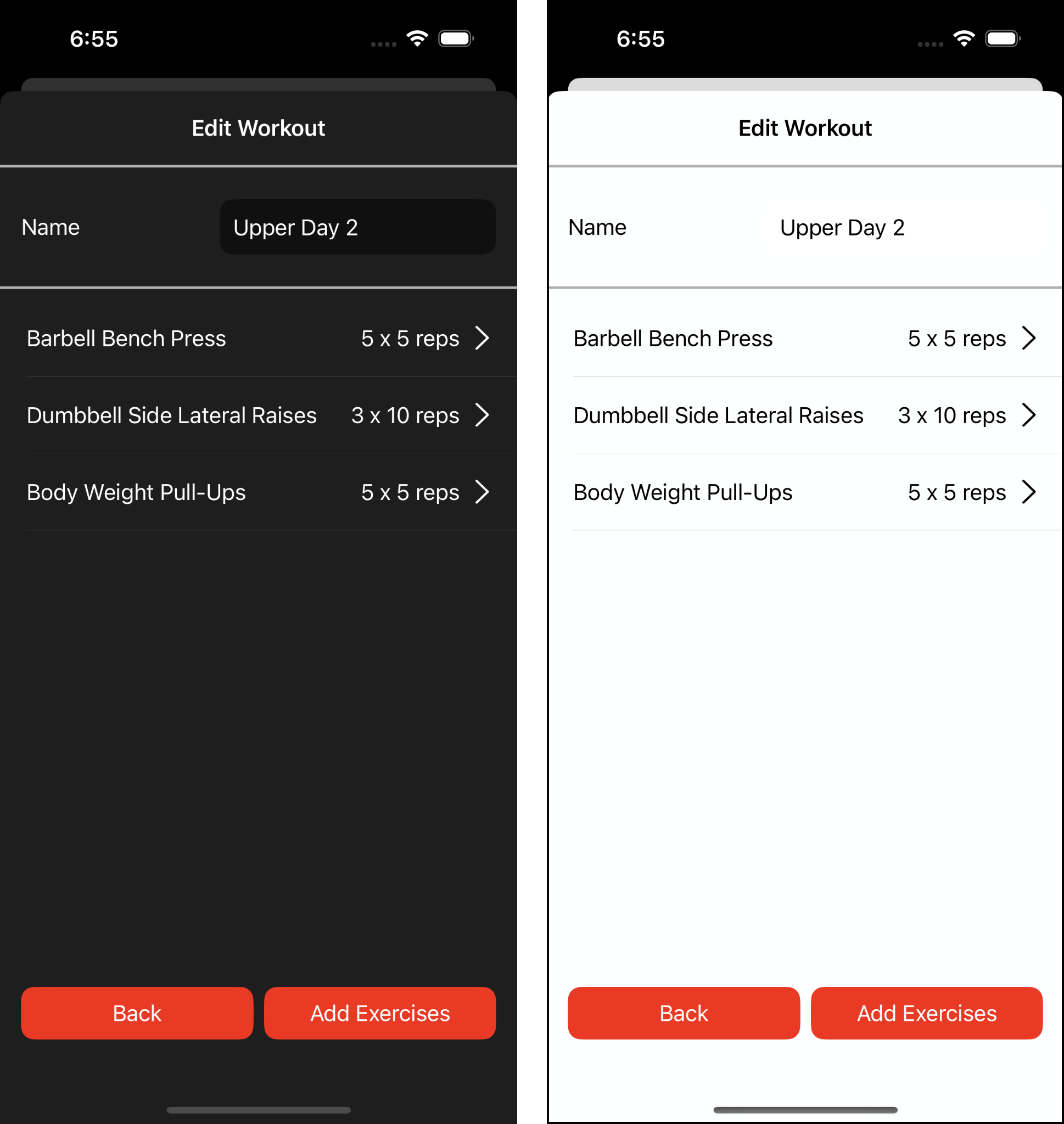
Exercise Search
The exercise search was cleaned up
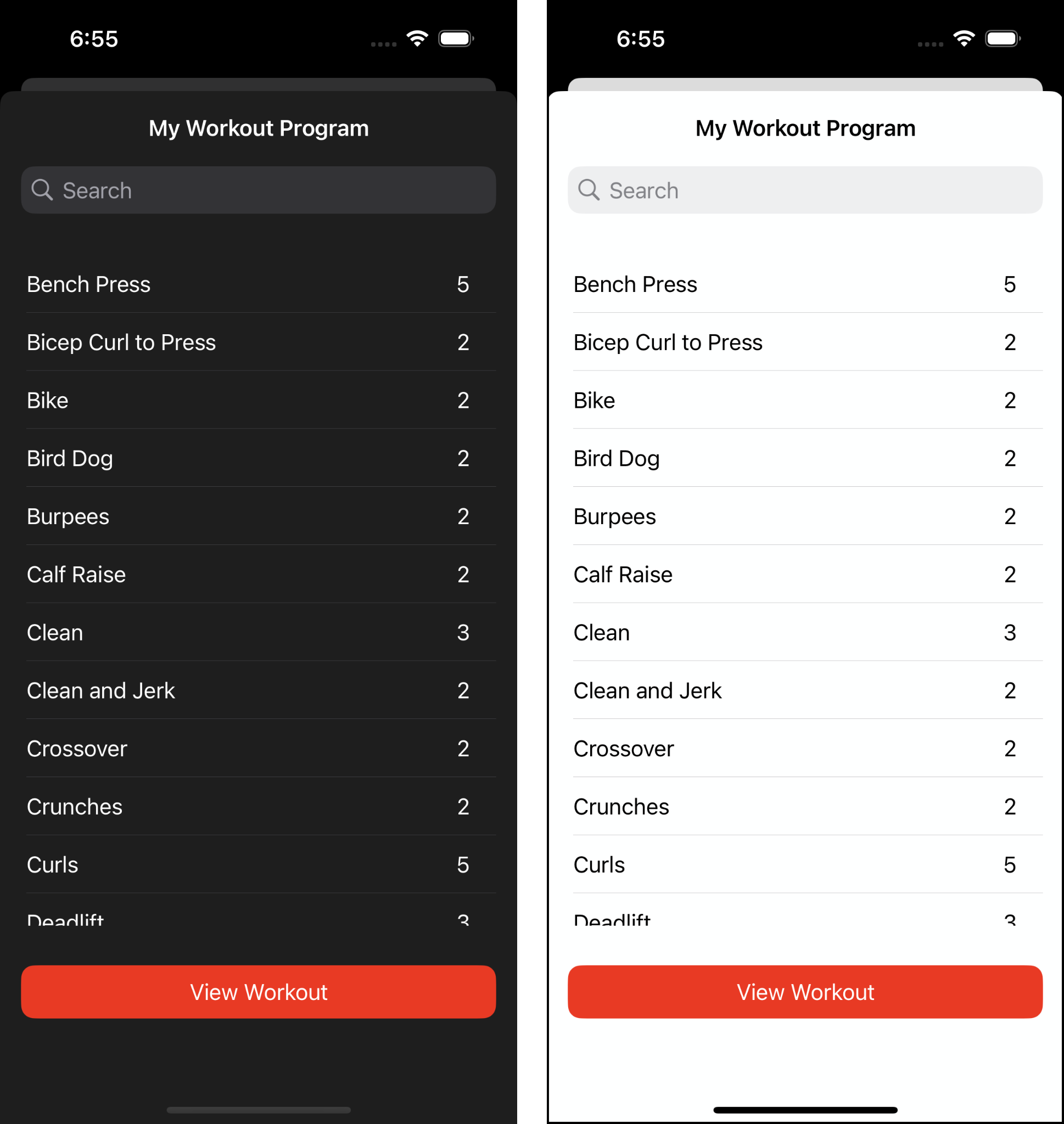
Edit Exercises
Editing an exercise now uses pickers for the variant and equipment for the selected exercise. The timer can be added along with a default number of seconds.
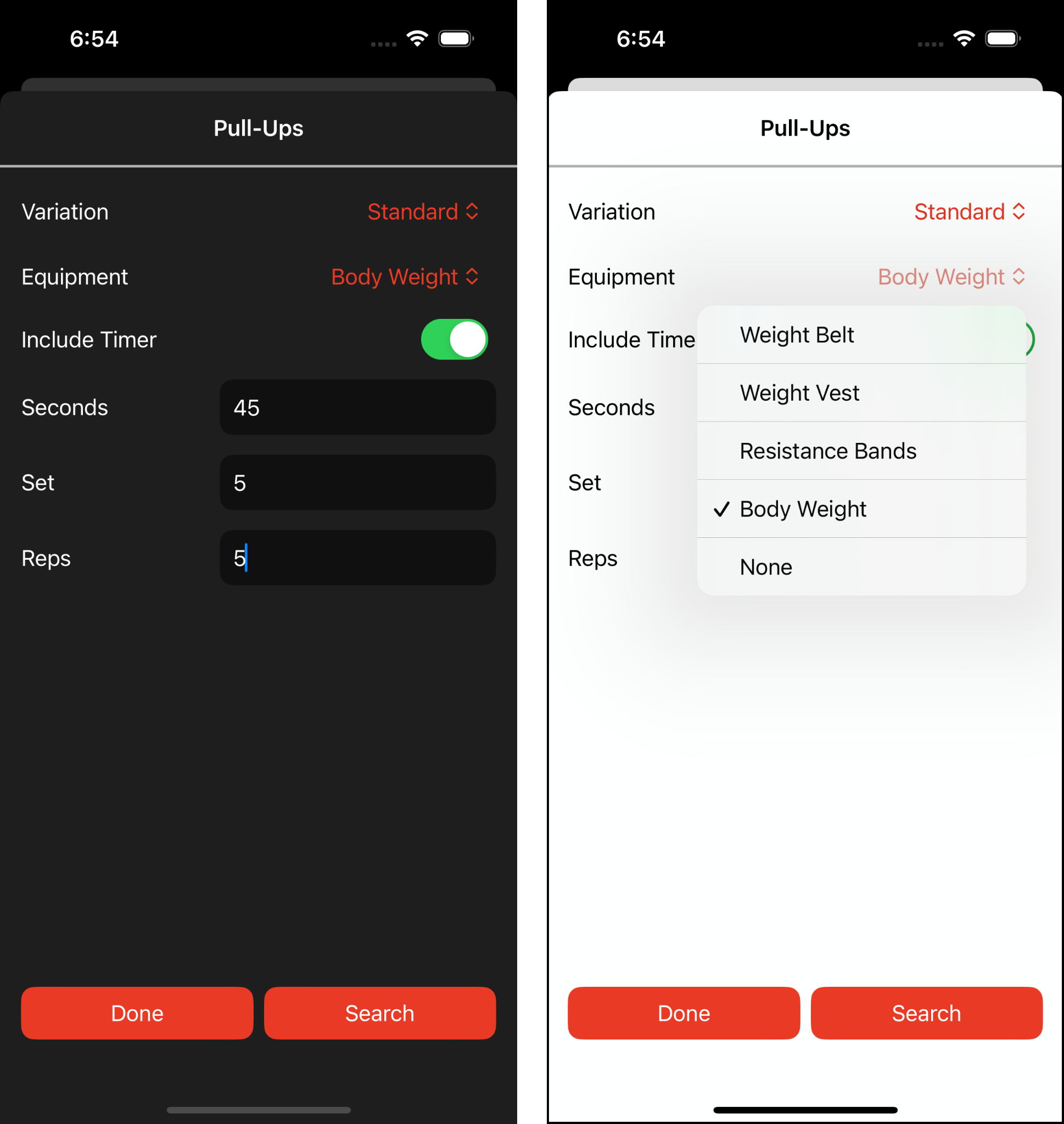
Select Program
The home tab was renamed to log. The dividers were changed and two background colors are now used.
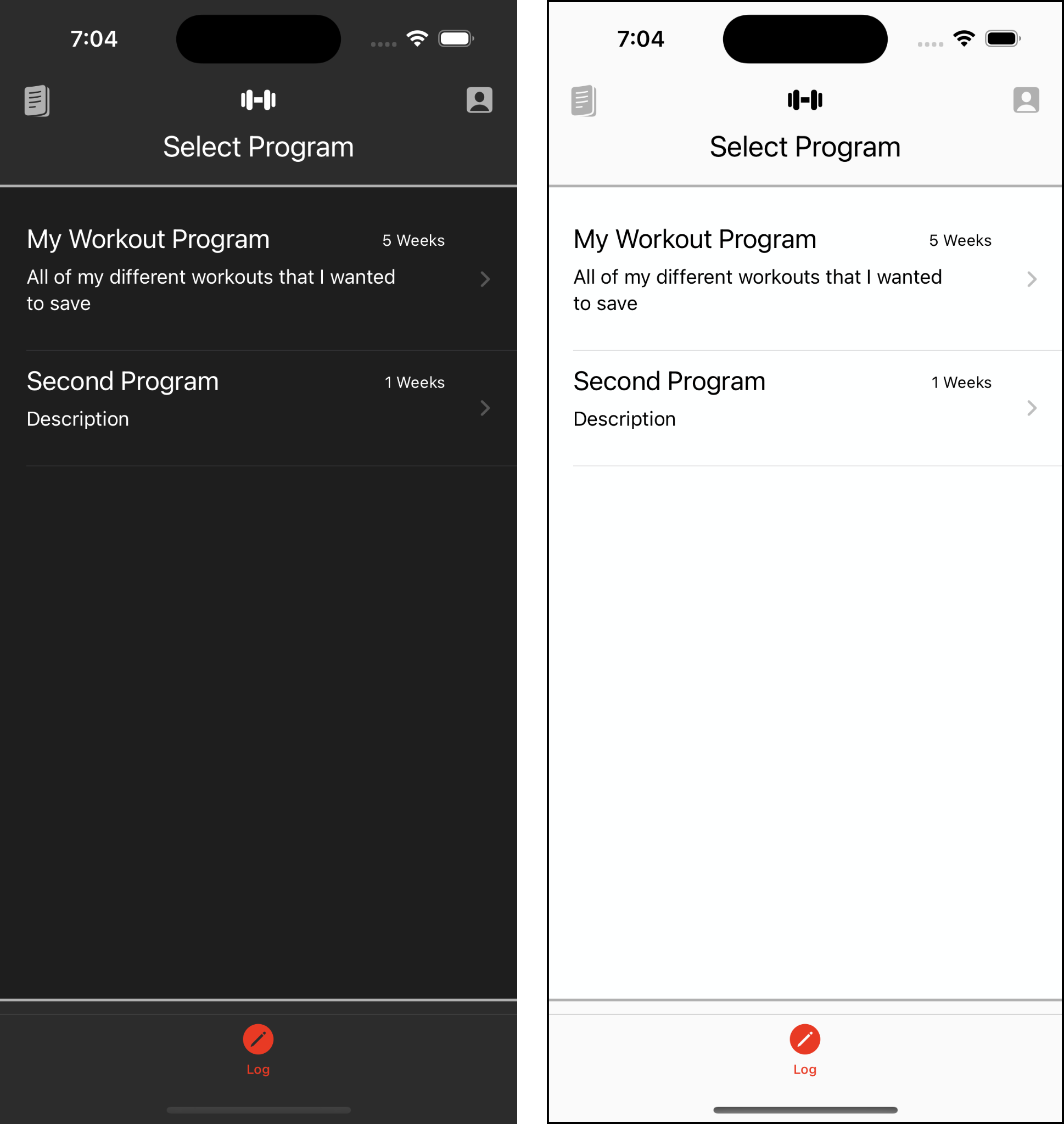
Begin Program
Viewing a program looks now looks like the following.
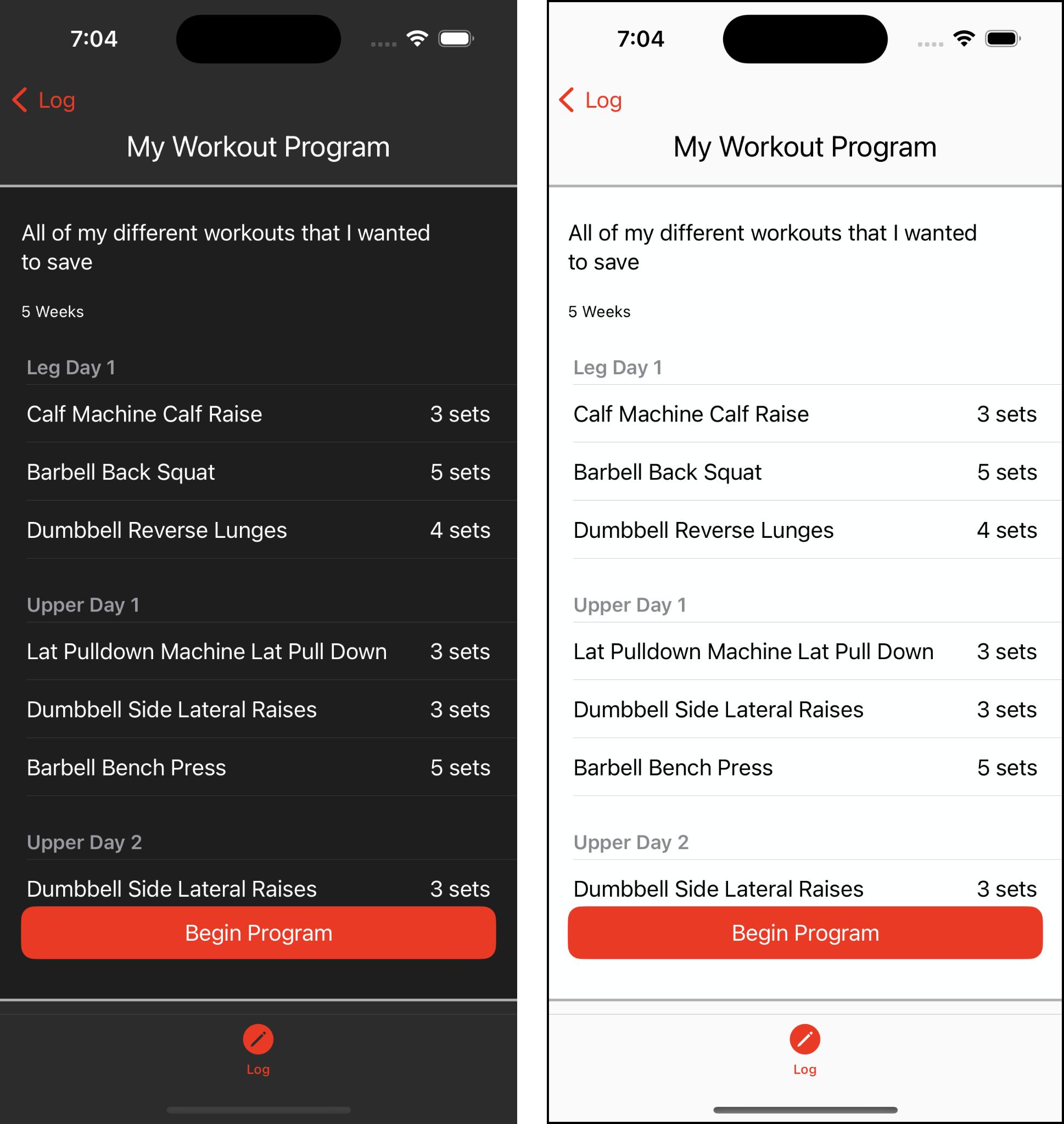
Add Exercise
Adding an exercise has been updated to include the same exercise options as the template.
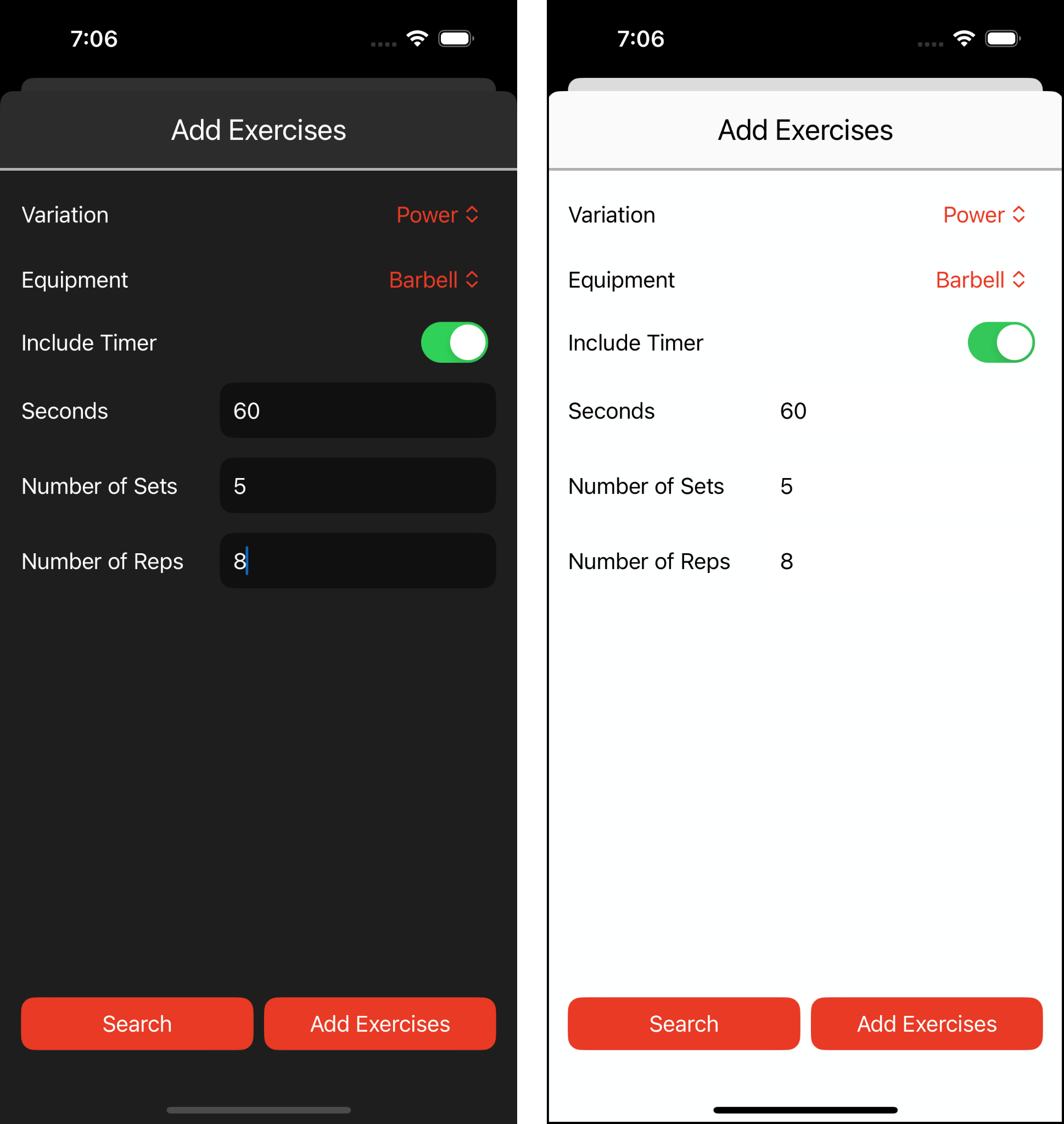
Log Workout
Logging a workout now hides the exercise groups when there are none in that status in addition to the other visual improvements.
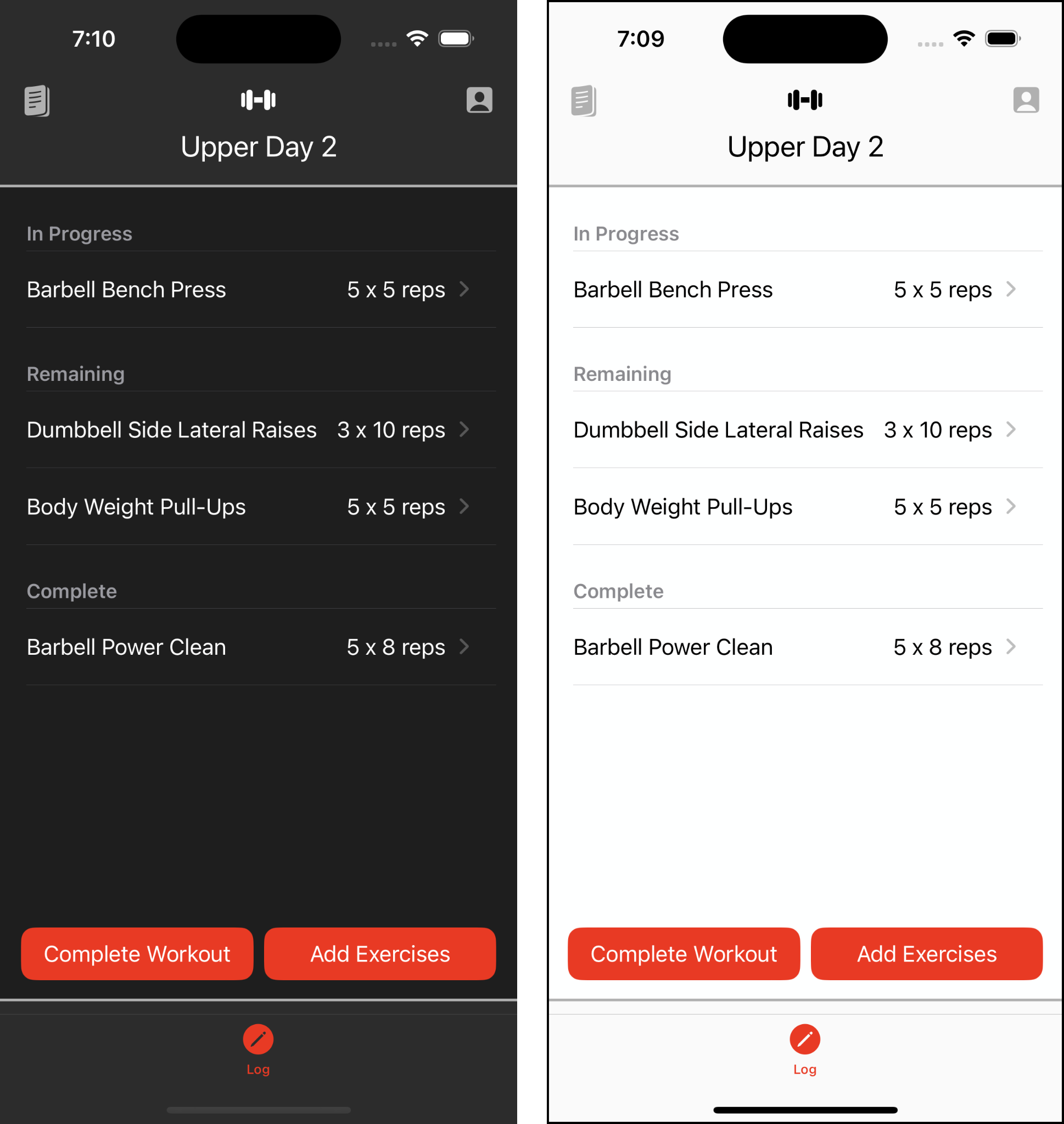
Log Sets
Logging sets now include a timer that counts up and down. It can be reset to the default number of seconds or set to zero.
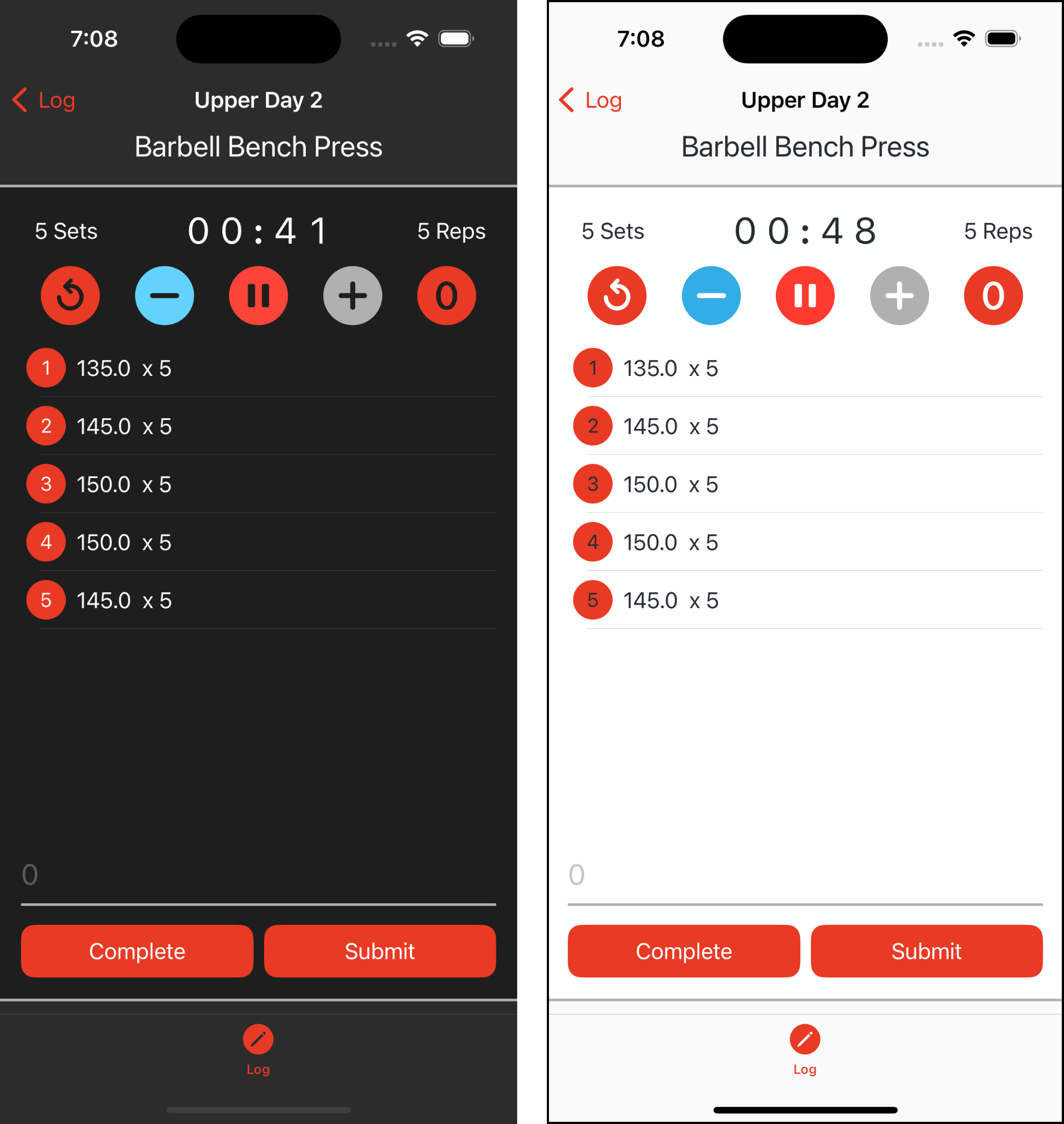
Edit Set
Editing sets only had the new visual changes.
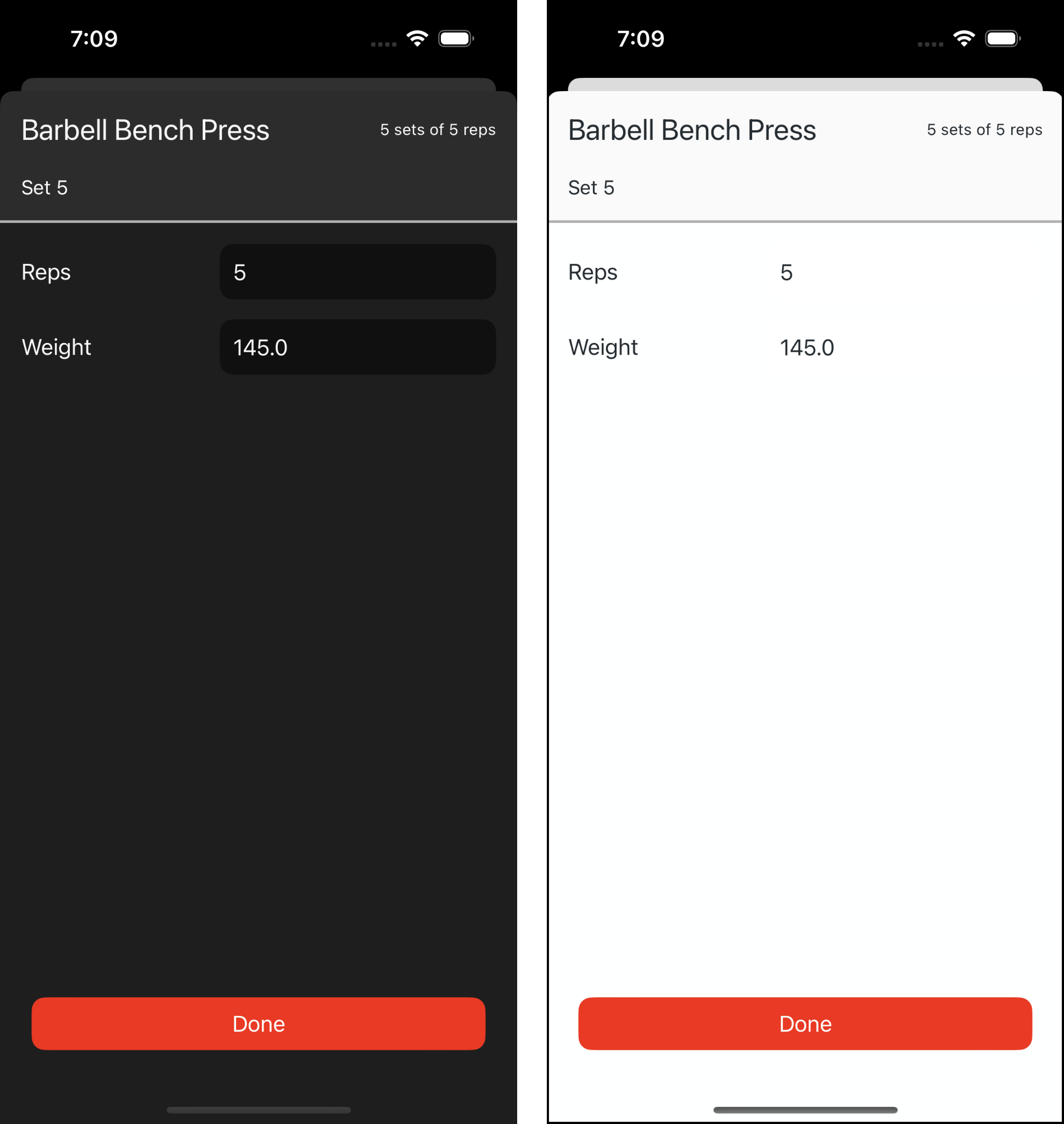
Workout History
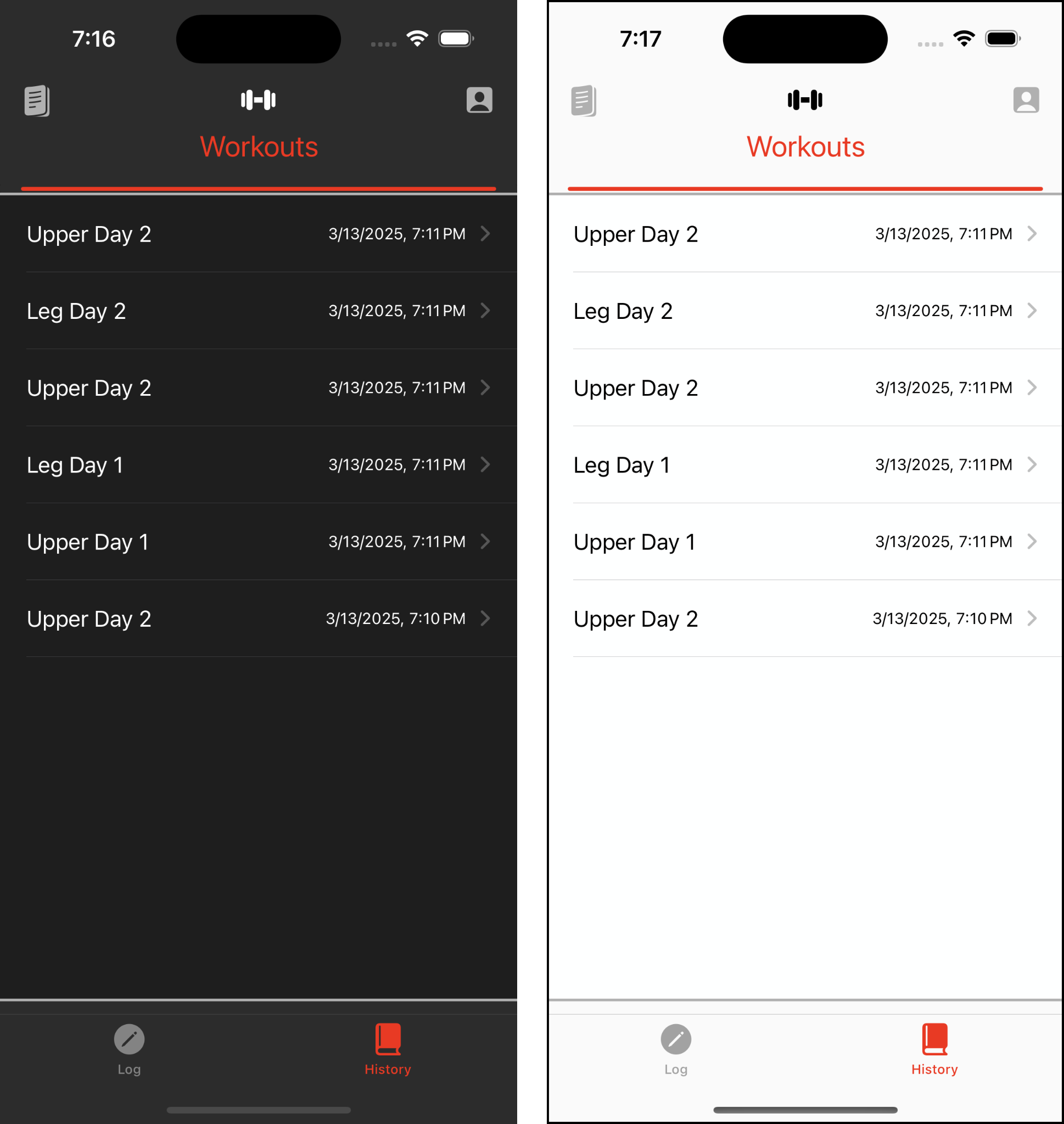
Completed Workout
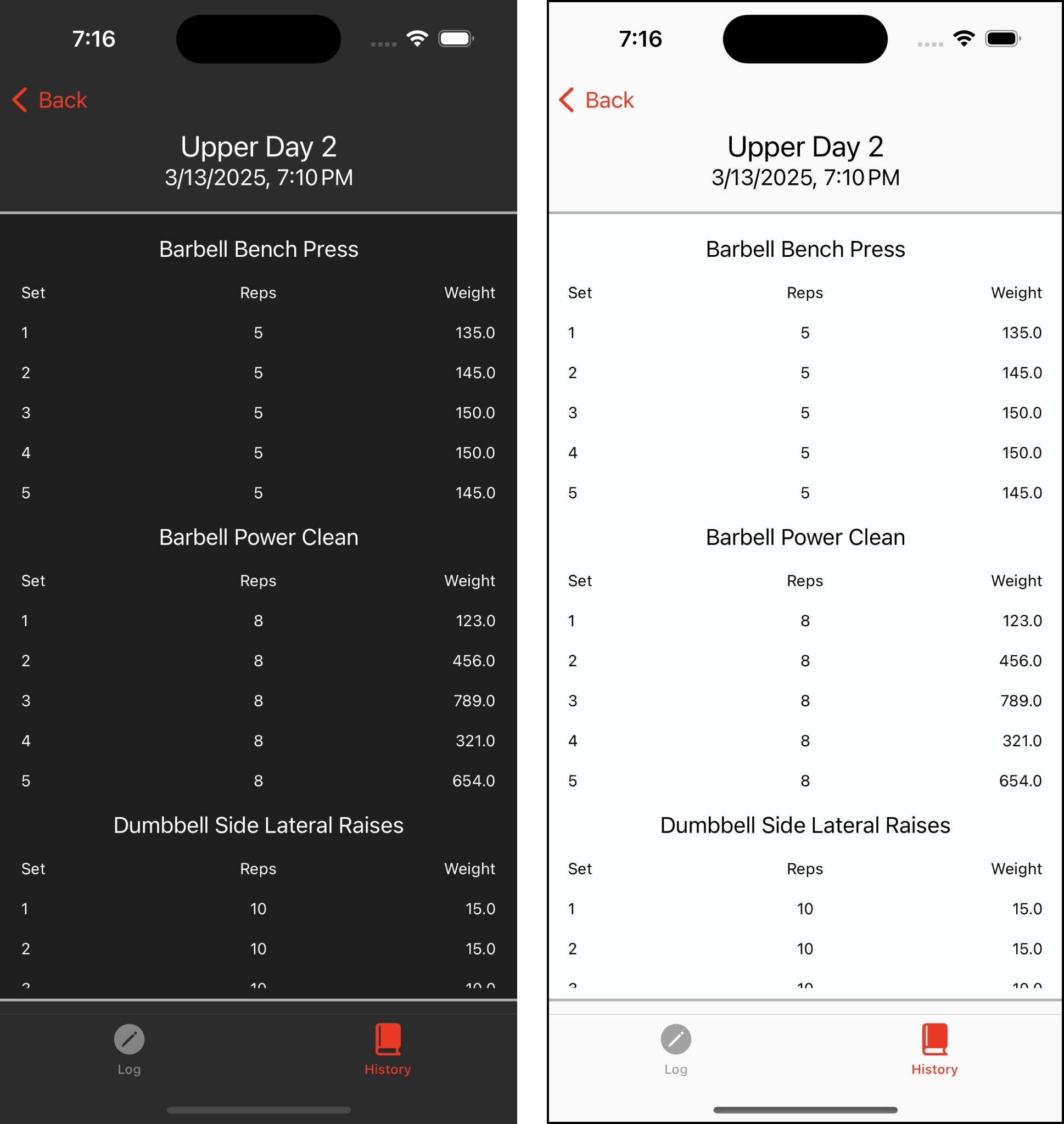
Program History
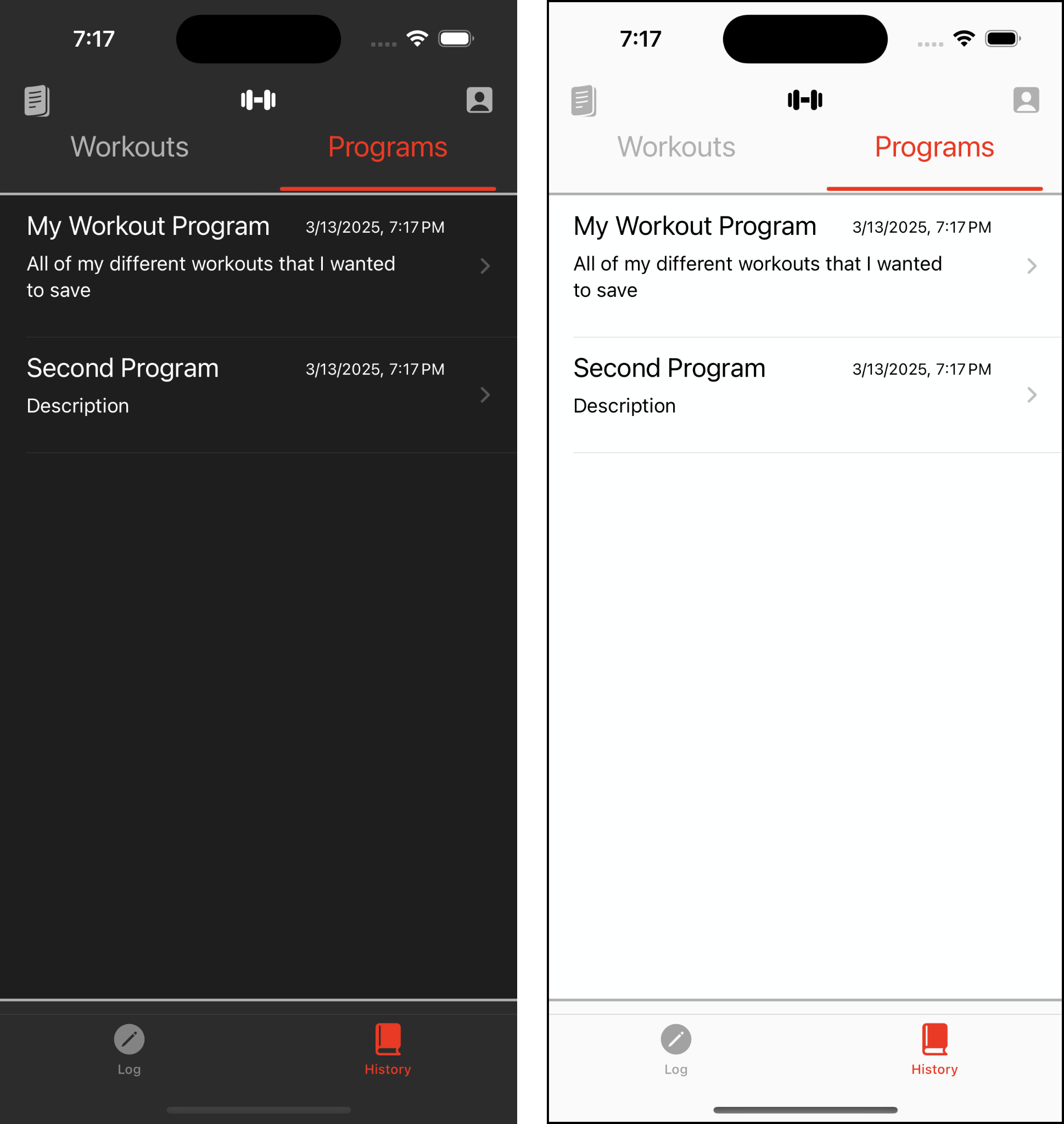
Completed Program